My interest in browser activity started to rise earlier this year, when I started to learn more about the upcoming EU Cookie Directive. I’m by no means an expert on that, and if you want to learn more I’d suggest checking out the Cookie Crunch project.
 My reading did introduce me to Ghostery though. It’s a neat little browser plugin, available for IE, Chrome, Firefox and Safari browsers. There are varying degrees of functionality, but the core objective is to detect tracker scripts and third party tools, both from the site itself and when embedded in iFrames. It’ll allow you to learn more about who’s tracking the web and how your habits are being monitored.
My reading did introduce me to Ghostery though. It’s a neat little browser plugin, available for IE, Chrome, Firefox and Safari browsers. There are varying degrees of functionality, but the core objective is to detect tracker scripts and third party tools, both from the site itself and when embedded in iFrames. It’ll allow you to learn more about who’s tracking the web and how your habits are being monitored.
![]() Once you’ve downloaded and installed the correct version for your browser, it’s off. You’ll see a small icon added to the toolbar to confirm it’s running – it also often displays a digit, to tell you how many items it’s identified on the current page. Click the icon to access settings, reports, etc.
Once you’ve downloaded and installed the correct version for your browser, it’s off. You’ll see a small icon added to the toolbar to confirm it’s running – it also often displays a digit, to tell you how many items it’s identified on the current page. Click the icon to access settings, reports, etc.
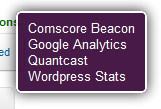 Whenever you navigate to a new page, you’ll get a brief pop-up in the top-right corner, telling you what it’s found. This example is a screen-shot from my LinkedIn homepage.
Whenever you navigate to a new page, you’ll get a brief pop-up in the top-right corner, telling you what it’s found. This example is a screen-shot from my LinkedIn homepage.
The FAQ page does a fairly reasonable job of explaining why Ghostery does what it does, why it’s free, and what happens to the data. They explain it better than I do, so if you want a peek, it’s here. If you want to download, go here. Let me know what you think!

